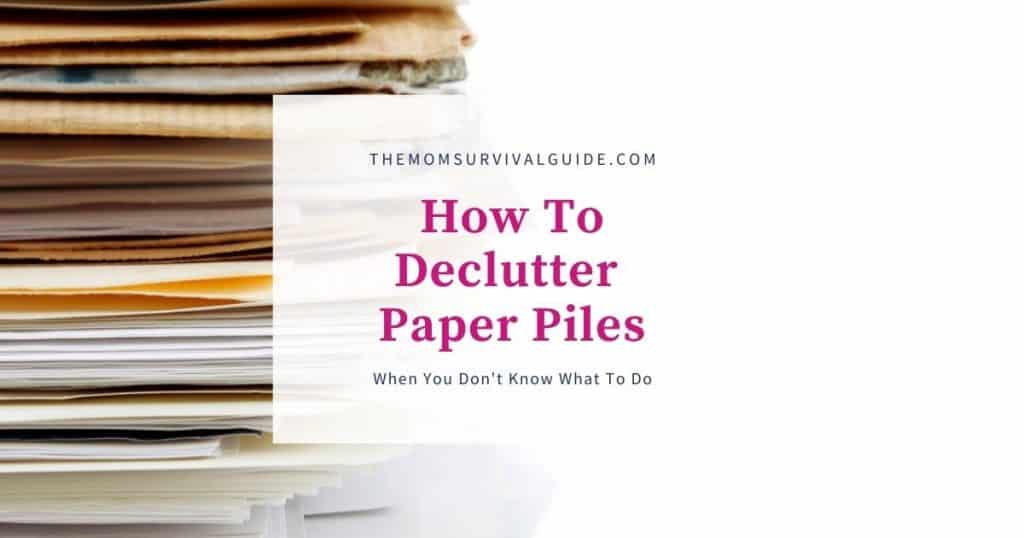How This Erasable Notebook Will Stop Your Paper Overwhelm For Good
Do you need a lasting solution to all of the notes and ideas you jot down throughout the day?
Then let me tell you about this new discovery I made that changed the amount of paper clutter on my desk for good. What is this fantastic discovery you ask? It is a digital erasable notebook called Rocketbook.
I was right where you are about 6 months ago. I could never find anything on my desk because it was literally covered in sticky notes and spiral notebooks.
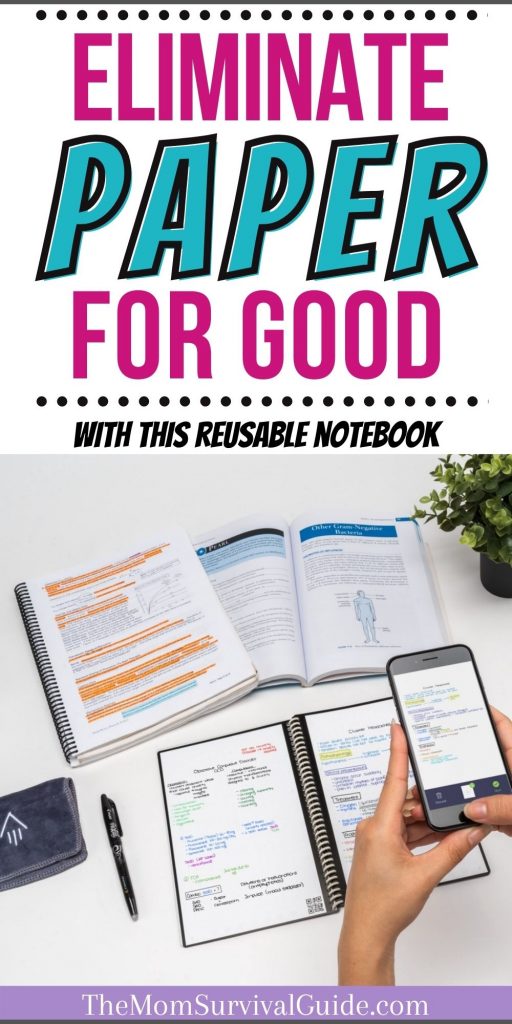
There are sponsored links on this page from which I may get a commission at no added cost to you. For more information, please read my Privacy Statement.
My husband always suggested using a digital notebook like OneNote or Google Docs to type my notes. But I needed to be able to write.
That is just my creative process. When I am brainstorming ideas or solutions to problems, I just need a pen or pencil in my hand and a piece of paper nearby.
The problem was, before I purchased my Rocketbook, any piece of paper would do. So I had a smorgasbord of random papers with anything from doodles, to ideas, to phone numbers on them.
And since I could never find anything but didn’t want to throw away any of my “brilliant ideas or solutions”, the paper clutter just kept building and building.
Enter the Rocketbook.
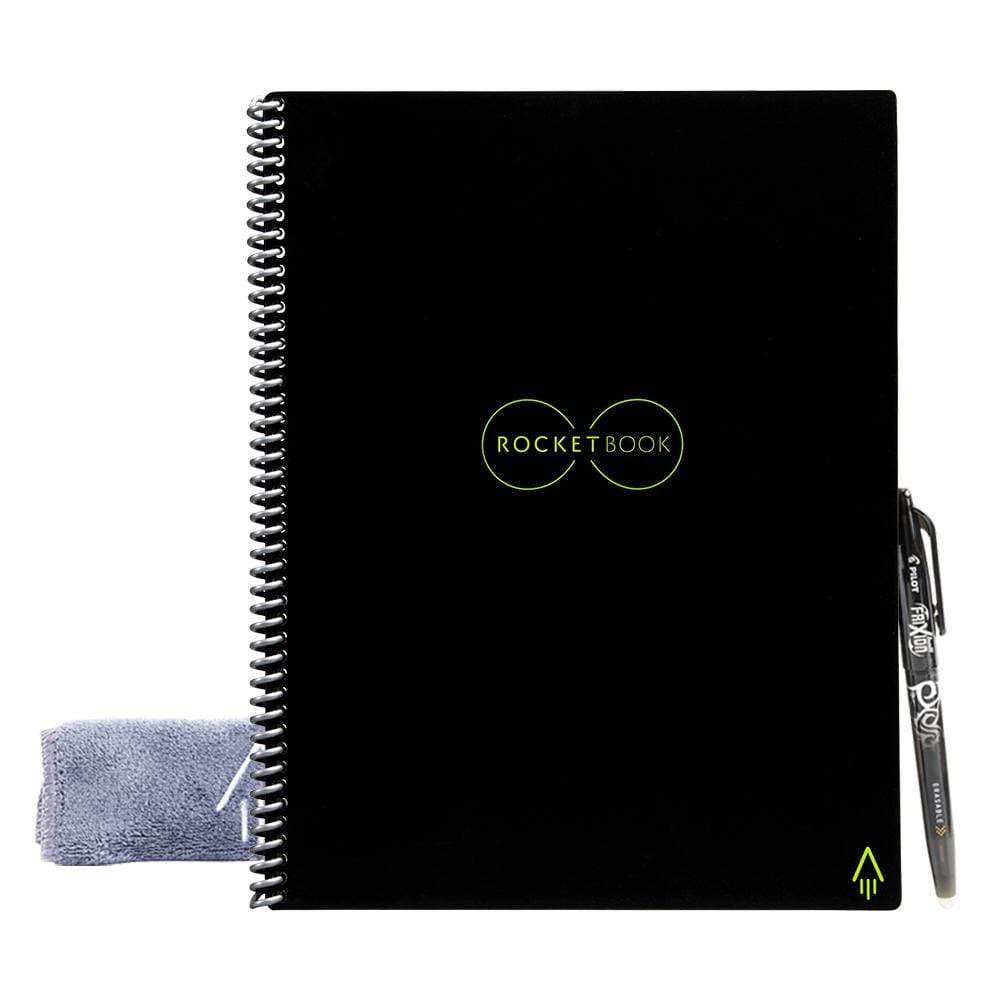
What is a Digital Erasable Notebook?
A few years ago my brother talked about how he got a digital notebook for Christmas. I had no idea what it was at the time nor did I take the time to learn about it because it was something he was using “at work”.
Fast forward to me starting my blog and needing a place to write down all of my ideas and thoughts. My mind immediately went to that reusable notebook that my brother had mentioned a few years prior. So I called him up to get the details.
What was it called? A Rocketbook.
What does it do? It lets you write on the pages, send a scan of them to an online folder in google docs or wherever you want, and then you just erase the page and reuse it again the next time.
Is it expensive? It was around $35 when I bought it.
I was intrigued. For $35 I could possibly clear all of my paper clutter…forever. I already used the concept of dry erase boards all the time for my son’s homeschool to reduce the paper we use.
Why not use that same concept for myself?
So I took the plunge. I bought this Rocketbook. And I love how it has changed my workspace.
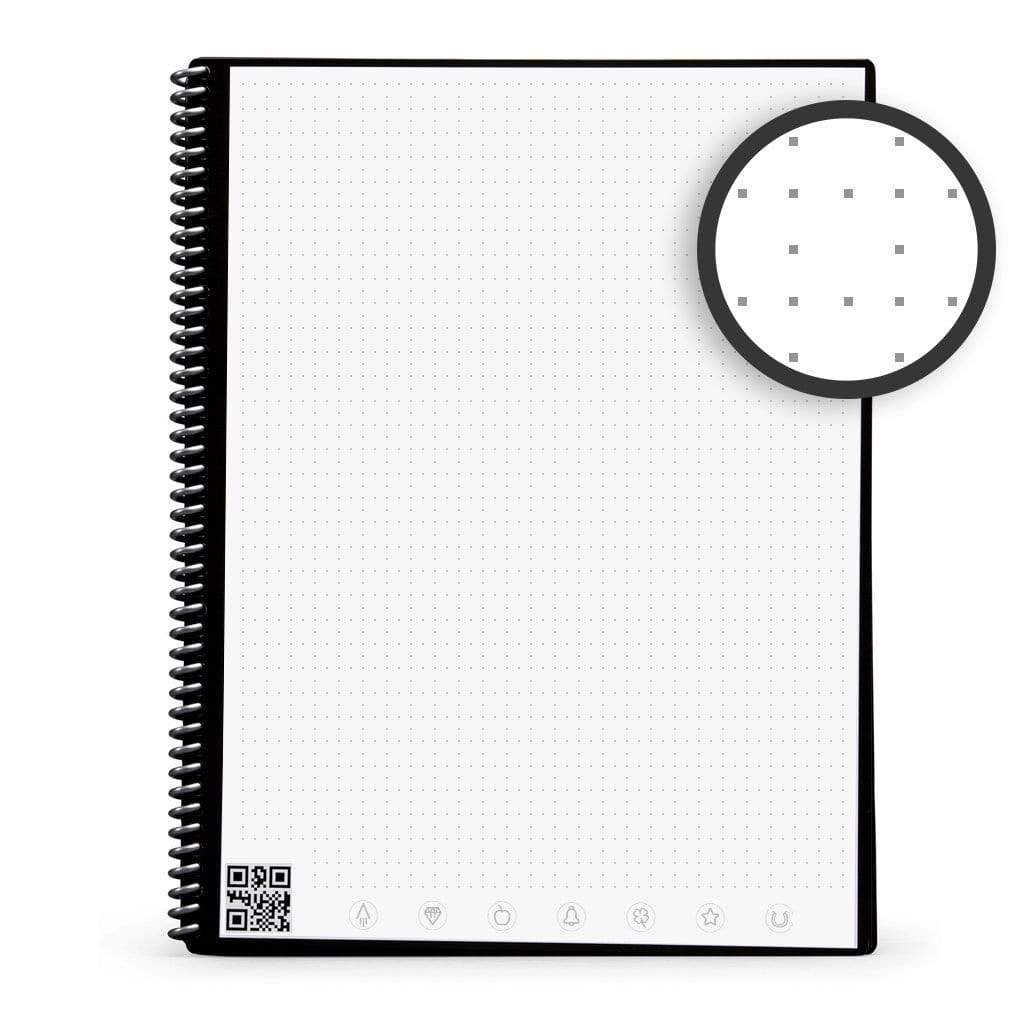
How to use a Rocketbook
I don’t know about other smart notebooks, but the Rocketbook is super simple to use. They send you the pen you need with the notebook, so you don’t have to worry about what to write with.
The next step is setting up the app on your phone so you can scan and send anything you write on the pages to designated folders.
You essentially just sign up for a free account and then set up where you want your scans to go. The Rocketbook comes with instructions that are much more detailed than mine. 😉
So here is the coolest part about using the erasable notebook called Rocketbook. You can set up pre-designated folders on Google Drive (or any other cloud database you use) so when you scan the page you have written on, the page is IMMEDIATELY sent to the folder you want it to go to. It is super simple to use.
And you can designate up to 7 different folders for scans to go into.
The following video explains it way better than I can.
How To Clean Rocketbook
The Rocketbook comes with a soft cloth that you can use to clean the pages you have written on. All you need is to add water and wipe the page down. I have to say, I have also used just a wet paper towel and that works just as well.
I recommend drying the page before closing the notebook or the pages don’t dry well.
Rocketbook Pens
You need to use the specialized Rocketbook Pens on this erasable notebook if you want it to in fact stay erasable.
I recommend putting away all of your normal pens when you use the Rocketbook because I cannot tell you how many times I have picked up the wrong pen and started to write. And regular pen does not come off the Rocketbook pages.
The pens are called Fixion pens and they are made by Pilot in many different colors. You can buy them from Rocketbook or on Amazon, so they are easy to obtain.

Frequently Asked Questions about Rocketbook Erasable Notebook:
What is the point of a rocketbook?
The point of a Rocketbook, or any digital erasable notebook for that matter, is to be able to save a copy of your work and also reduce the amount of paper you use or have laying around your home or office.
Is Rocketbook worth it?
In my opinion, a Rocketbook is definitely worth it. Not only can I find things easier, but I can use my Rocketbook for so much more than work. It has become my only notebook in the house. Meaning absolutely anything that I need to write down goes in that notebook so I always know where to find things I have written down.
I now even write down phone messages and phone numbers in there because I can find them when I need them, if I need to add the phone number to my address book I can, and then when I am finished with it all, I just erase it.
Plus it is not just for writing. Because the pages are set up like a bullet journal, you can use them to draw, sketch, doodle, make graphs, or anything else. Then just scan it, send it, and erase it to use the pages differently next time.
How many times can you erase a rocketbook?
The idea behind an erasable notebook like Rocketbook is to be just that…erasable. So you can erase a Rocketbook an infinite amount of times.
Unless, like me, you have picked up the wrong pen and written in your Rocketbook…then it is not erasable. So put away all of your non Rocketbook friendly pens when you are using your Rocketbook.

Do you need a special pen for Rocketbook?
So yes, you need a special pen to write in your Rocketbook in order for it to be erasable. A Sharpie or erasable pen will not allow you to erase. I have not tried pencil, but due to the satiny finish of the pages, I feel like it would be hard to erase without leaving smudge marks behind.
Thing is, you can find the Frixion pens (made by Pilot) you need on the Rocketbook website, on Amazon, or even at your local Office Depot or Target, so it is not like the pens are so special you can’t find them anywhere.
Which is better, rocketbook wave or everlast?
The Rocketbook I own is called Core. It used to be called Everlast, so if you see reviews for Rocketbook Everlast, it is the same as Rocketbook Core. The Core works by using a wet cloth to wipe down the notebook so you can re-use it. The idea is to be able to use it for infinity. And while wiping down all those pages when you have used up the whole notebook can be a pain, it does work and keep on working forever.
The Rocketbook Wave (I do not own this) was created to be a notebook you can erase all at once…in the microwave! I haven ot tried it so I don’t know how it works, but I believe the Rocketbook Wave is not able to be used infinitely like the Rocketbook Core.
How long do Rocketbook reusable notebooks last?
The answer to this varies based on what kind of Rocketbook you buy and also how you treat it. The Rocketbook Core will last forever as your erasable notebook as long as you treat it well. Other Rocketbooks are made more for convenience than to last forever (like the Rocketbook Wave that erases all at once in the microwave instead of having to wipe down each page. So do your homework before you buy and know what you want.
Does Rocketbook convert to text?
According to the Rocketbook website, you can convert your handwritten notes into text by using their ‘OCR’ feature. You can read more about exactly how to do that here.
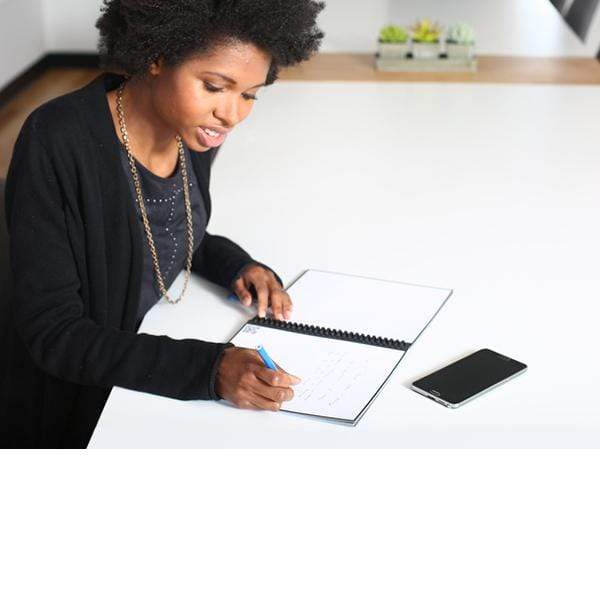
Can you use Clorox wipes on Rocketbook?
It is not recommended to use strong solvents on the Rocketbook for fear of damaging the erasable notebook coating on each page. However, Rocketbook has done their research and found that you can use alcohol on the pages and let them sit for the recommended disinfecting time. Once the alcohol has been wiped off and dried completely, the Rocketbook is safe to use as you normally would. Source
Some Fun Rocketbook Tips and Tricks You Can Use After Purchase
1// Placing two hashtags before and after the title of your handwritten Rocketbook page will allow that title to be used automatically as the name of the file when you scan and send to whatever cloud you use.
2// You can easily search a specific keyword in whichever cloud service you use and that keyword will be found even inside the scanned Rocketbook document due to the embed technology that is used to scan your handwritten pages.
3// Automatically add tasks to your to-do list just by writing them on your Rocketbook page with a square checkbox in front of the list item. Rocketbook automatically recognizes the “list” format from the checkbox and asks you which “to do” list you would like to add the tasks to.
Overall An Erasable Notebook Is A Great Way To Get Rid Of Paper In Your Home And Office
Despite all of the neat features this Rocketbook brings to the table, the biggest reason I suggest this notebook is purely for the fact that it has helped me get rid of paper clutter and I truly believe it can help you too.
If you are interested in buying a Rocketbook Core, you can learn more here.
Happy Decluttering!

Related Posts:
How To Declutter Paper Piles When You Don’t Know What To Do
How To Declutter An Office In 4 Simple Steps
BlueKey World Cable Clip Organizer Review

As a stay at home mom myself, I have found ways to keep myself sane and organized while loving what I do …be home with my kids! After 14 years of being home, I realized other moms may benefit from some of the tips and tricks I have learned over the years. Join me to learn ways to manage your home and life as a stay at home mom so you can make time to enjoy the best part…family. Things I love…feeling motivated, Harry Potter, being outside, and digging deeper into my life and my family’s life in order to make it better. I have a Degree in Biology and am also a freelance writer.